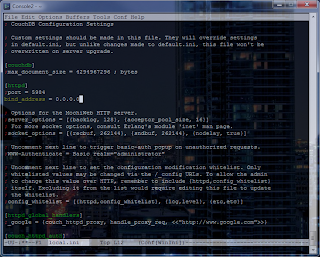Installing MonoDevelop 3 on Ubuntu Oneiric and Mint 12
I really like being able to develop in .NET on linux, and I think that the mono team has come a long way in its efforts to make mono-based applications production-viable. Sadly, I'm guessing that the majority of mono developers use mac, opensuse, or windows because those are the only platforms that dependably have pre-built binaries and installers. Since I use Mint (a variant of Ubuntu), I'd really like a simple method for installing a current version of MonoDevelop. Recently, I needed to install Mint on my new laptop and so I payed close attention to how I installed MonoDevelop and turned it into a script -- which you can now use! I've tested it on a fresh Mint 12, but it should also work on Ubuntu Oneiric. The script: Installs the git client and the dependencies necessary to build MonoDevelop from source. Downloads the source code for MonoDevelop from github. Configures the build script to install the stable profile into /usr/local (/usr/local/monodevel...