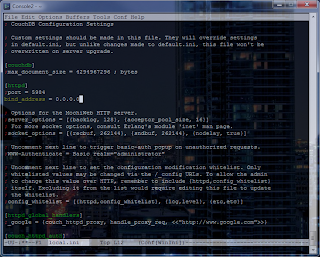Installing openvpn 2.3 on CentOS 7
Those of you who run CentOS probably know that the openvpn server package isn't available in the base distribution, nor in the CentOS Plus repositories. When you peruse the openvpn.net website, they recommend using RepoForge builds (the old DAG repos). The problem with that is that the repository for CentOS 7 doesn't yet have an openvpn server rpm. What to do? It turns out that it's comically simple to build your own RPM, so that's what I'm going to show you. The instructions come mostly from the openvpn installation documentation . Instructions Go get the latest source tarball from the openvpn downloads page . At the time of this blog post (Oct 2014), the current version is 2.3.4, so I just used wget to pull it down wget http://swupdate.openvpn.org/community/releases/openvpn-2.3.4.tar.gz Before I try to build that source code into an RPM, I need to make sure the dependencies are installed and available. So I used yum to instal...